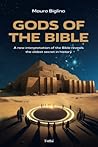For those whose Latin is lacking (or non-existent), that is probably a rather butchered version of “Computer Restore Interrupted”.
Let’s start with the Good News ™! Yesterday, I got my Mac Mini back and the SSD transplant was a success. It runs (hardware-wise) with no problems. Note the qualifier of “hardware-wise”…
When I’d dropped it off (on Sunday), the tech had asked me which version of MacOS I wanted them to install. Figuring that I would just be doing a restore from Time Machine (MacOS’ built-in backup-and-restore utility), and it’s specifically designed to do a restoration to a blank disk, I said to not bother. I’d do the Time Machine restore from Apple’s Macintosh Recovery Utilities (the previously mentioned “Command+R” trick).
Today, I sat down, planning on having a nice relaxing day of watching software get restored / updated onto the new SSD and then I’d be back up and running, right?
WRONG!!!
The Recovery Utilities couldn’t recognize the backup image. “Huh? That’s weird,” I thought. So I figured, “Ok” — I’ll just do a regular OS installation and then use the Migration Assistant to restore all of my files, etc.

Except! … the OS version that gets installed is MacOS “Mavericks” … a very old version of the OS. No problem, right? I’ll just upgrade to the current version and all will be good.
And that’s where the Catch-22 finally caught me.
Somewhere along the line, Apple added “2FA” (Two-Factor Authentication) to logging in using your Apple ID. What this means is that when you try to log in using your Apple ID, it requires you to confirm that this is a “valid” login using one of your already-logged-in devices … like my phone. No problem, right?

Wrong again! The Mavericks version of the OS … predates … the inclusion of 2FA. So, from the perspective of the App Store … I’m just failing to log in, no alternatives.
So, the version of the utilities that the “base” system knows about … can’t read “modern” Time Machine backups. And the version of the OS that it installs also can’t read them, but, more importantly, also won’t let me log in properly to be able to update to a more recent OS to allow me to restore the backups.
Like I said – a horrible Catch-22.
Looks like I’m going to have to take it back to the place that did the SSD installation and go, “You know the thing I said not to do? Turns out I need you to do it after all. Oops.”
[Update] After spending a little time pondering, it occurred to me that, perhaps, there’s a way to install a newer version of MacOS through the recovery utility (or something similar). With that thought in mind, I began searching and discovered, “A-ha!”, there’s more to the Recovery Utility than simply Command+R.
Command+R activates the “local” Recovery Utility – what’s stored in the Mac equivalent of a PC BIOS. There’s yet another version, accessed through Option+Command+R which brings up “Internet Recovery Mode” … which is a newer version and that version does, indeed, recognize the more modern Time Machine backup format.
So, with that new-found knowledge, I started restoring things.

Umm… this might take a while…