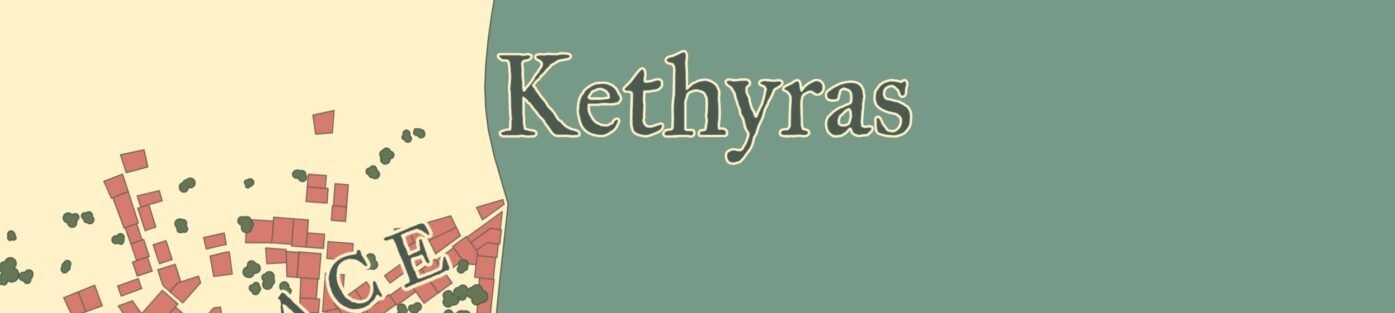The “It” in this case being, finally, my Mac Mini. It’s been a couple of weeks since I last mentioned this (in Computer Restituo Interruptus … or not?). The reality of what happened after that post is that the computer failed again. And, much to my surprise, the failure was similar to the first time — the hard drive (SSD, this time) seemed to fail.
So, I took it back to the same place and asked them to try it again, and, this time, go ahead and install MacOS as well, so that I would at least have a “working” system to start from. It took a while before they were able to rip it apart and look in the guts again, but it seemed that the SSD was fried.
“But wait! It was working before!”, I can hear you cry. Yes, I had the same reaction. However, as they demonstrated to me, connecting the SSD (removed from the Mac) to other computers showed no device attached. I even brought the SSD back home with me and checked it against my Linux box (which doesn’t care about formatting or anything else — just about whether there’s a physical device attached), and even that didn’t see anything there.
I then proceeded to have a lengthy conversation with the tech at the repair place about “Ok, what now?” He suggested just returning / exchanging the SSD and trying again. I argued that the SSD had been working and had failed in mid-restore, so this tended to indicate it was a symptom of the failure, not the actual source of the failure. [When in doubt for stuff like this, it’s important to ask the question, “Ok, but is this the root cause, or is this just a failure mode?” … and that’s exactly what I was doing.]
Side note – the tech was unamused by this line of questioning because, as a tech, he just swaps parts. I can understand and even somewhat respect that position, but it doesn’t necessarily help if I’m just going to keep throwing more sacrificial hardware at a problem.
My concern was that an SSD, in normal usage, is actually pretty hard to damage (to the point of not being usable at all). This implied, to me, that it was a failure on the motherboard, such that it was doing some really “wrong” electrical stuff on the interface, and that’s what fried it. To my somewhat broader knowledge base, this was screaming “SATA Controller failure!!!”, which is integrated on the motherboard and would indicate the computer itself was now best used as a small catapult projectile.

That’s when he mentioned that this “generation” of Macs (not just the Mini but also MacBooks and some other stuff too) have an issue with the cable that connects the drive to the motherboard. Compared with a “regular” desktop computer, that’s a rather dramatically different cable. Sorry for not providing neither a quarter nor a banana for scale, but the entire piece (end-to-end, the long way) is smaller than a “standard” Post-It note.
I was a bit … doubtful … that it was the source of the problem, but I was willing to listen. He said they don’t stock them, but they’re easily available on … the site named after a major South American river (since I don’t really want to give them traffic) … and I could get one there for cheap.
Headed back home and did a little bit of research. Turns out there did seem to be a bunch of complaints and issues about not just this specific cable (for the record, it’s Apple Part # 821-1500-A), but also about similar cables — again, for this “generation” of Apple Mac computers of various types.
Ok. I was decently convinced. A little under $10.00 later (thanks to my son having a “special” account there, so free shipping), and the part was on the way. I’d already exchanged the SSD for a new one.
Yesterday (Friday) evening, I dropped off the replacement cable and the new SSD at the repair shop. Earlier today, I got a call that it was all put together and it was working fine. He’d already installed one version of MacOS and was upgrading it to a later version (as I’d requested).
I brought it home, plugged it in and it’s looking good. Now for a quick restore and …

Oh, yeah. Forgot about that part… LOL